OTP Push: Easy Transfer of OTP Codes from Mobile to Browser
The OTP Push is a Chrome extension developed by alexei.volosozhar that simplifies the process of transferring one-time password (OTP) codes from your mobile device to your desktop browser. With the increasing use of phone numbers for two-factor authentication, many services rely on sending OTP codes via SMS. However, the traditional method of manually copying and pasting the code from the message to the input field can be cumbersome.
The OTP Push streamlines this process by allowing users to receive the OTP code on their mobile device and effortlessly transfer it to their connected desktop Chrome browser. To get started, simply install the mobile app and Chrome extension from the official app stores. Then, use the mobile app to scan the browser extension's QR code and establish a connection between your phone and your desktop Chrome browser. Once connected, you can easily push the OTP code from the SMS to the connected browser.
This handy tool is compatible with a wide range of services that support SMS-based two-factor authentication. Say goodbye to the hassle of manually inputting OTP codes and streamline your authentication process with OTP Push.





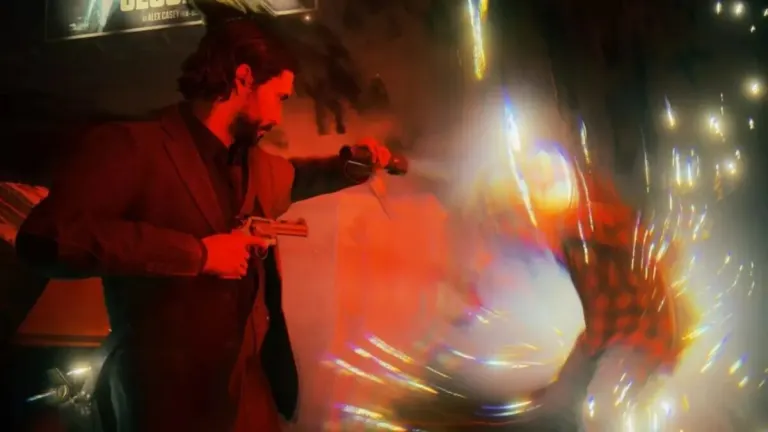




User reviews about OTP Push
Have you tried OTP Push? Be the first to leave your opinion!